Laptop junk file cleaner | Laptop Maintenance tips. Use in regular basis.
Laptop junk file cleaner
To clear the junk files / temporary files from your Laptop / PC than do the steps below in monthly basis.
****** End of Tutorial ******
Steps to follow:
Click on "Run" button which is in Start Menu than type %temp% , Click on OK
then select all the files and press "Delete" or Press " Shift + Delete" for permanent delete. some files are not deleted than click on "Skip" button.
Again go to Run button and type Prefetch, Click on OK
then select all the files and press "Delete" or Press " Shift + Delete" for permanent delete.
Finally, Go to my computer and Right - click on each drives and choose properties than click on Disk cleanup.
****** End of Tutorial ******




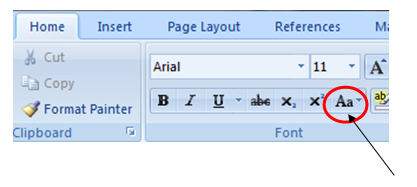

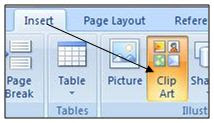
Comments
Post a Comment
Please do not enter any spam link into comment box.