What are ready made pictures called in Word and PowerPoint?
What are ready made pictures called in Word and PowerPoint?
In Microsoft applications, you get ready made
pictures in clip art, which comes along with Microsoft applications. You can
use ready made pictures in any of the Microsoft applications, such as Microsoft
Word, Microsoft PowerPoint etc.
माइक्रोसॉफ्ट ऍप्लिकेशन्स में ready made
pictures आपको clip art में मिलता है जो की माइक्रोसॉफ्ट ऍप्लिकेशन्स के सात में आता है। आप ready
made pictures का इस्तेमाल माइक्रोसॉफ्ट के किसी भी ऍप्लिकेशन्स में कर सकते है, जैसे की मॉरोसॉफ़्ट वर्ड, माइक्रोसॉफ्ट पॉवरपॉइंट etc.
To use Microsoft clip art, you must first open
Microsoft's application where you want to use ready made pictures (clip art).
After that you have to click insert ==> clip art, you will see that a dialog
box will come in the right side where you have to give the name of ready made
picture. I mean to say, what type of picture do you want write the name of that
category - like car, then you will see that if Microsoft Application's have
clip art of car in (ready made pictures) then you will see it below. Now, you
can use it in the project.
fig 1:
fig 2:
माइक्रोसॉफ्ट clip art को यूज़ करने के लिए आपको पहले माइक्रोसॉफ्ट के एप्लीकेशन को खोलना होगा जहा आप ready made
pictures (clip art) को यूज़ करना चाहते है। उसके बाद आपको क्लिक करना है insert ==> क्लिप आर्ट, आप देखेंगे की right side में एक dialog बॉक्स आ जायेगा जहा आपको ready made picture के नाम देने है। मेरे कहने का मतलब है, आपको किस टाइप के पिक्चर चाहिए उस category के नाम देने है - जैसे की car, तो आप देखेंगे अगर रेडी मेड पिक्टुरेस में कार का क्लिप आर्ट है तो वो आपको निचे में दिख जायेगा, आप वोहा से क्लिप आर्ट को आपने प्रोजेक्ट में इस्तेमाल कर सकते है।
====================================================================
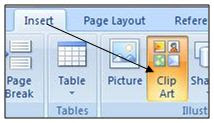

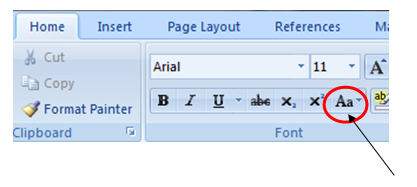

Comments
Post a Comment
Please do not enter any spam link into comment box.